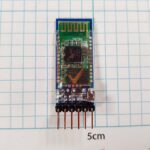



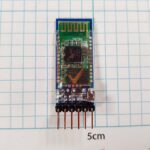


ماژول بلوتوث سریال HC-05 همراه با برد کمکی
۳۴۴,۰۰۰ تومان
این ماژول بلوتوث سریال HC-05 همراه با برد کمکی یکی از پرکاربردترین ماژول های بلوتوث بوده که تقریباً در تمامی پروژه هایی که در آنها نیاز می باشد که توسط میکروکنترلر اطلاعات بصورت بلوتوث ارسال شوند از این ماژول استفاده می گردد. نحوه راه اندازی ماژول بسیار ساده بوده و از طریق پروتکل سریال به میکروکنترلر متصل می گردد.
اطلاعات مختلف در این ماژول مانند تغییر نام، تغییر بادریت، تغییر پسورد pair و… از طریق ارسال ATcommand قابل تغییر است. برای تبادل اطلاعات بی سیم در فواصل کوتاه مناسب است. می توان با آن به کامپیوتر یا تبلت ، تلفن همراه و یا بین دو ماژول ارتباط برقرار کرد.
در انبار موجود نمی باشد
ماژول بلوتوث سریال HC-05 همراه با برد کمکی
این ماژول بلوتوث سریال HC-05 همراه با برد کمکی یکی از پرکاربردترین ماژول های بلوتوث بوده که تقریباً در تمامی پروژه هایی که در آنها نیاز می باشد که توسط میکروکنترلر اطلاعات بصورت بلوتوث ارسال شوند از این ماژول استفاده می گردد. نحوه راه اندازی ماژول بسیار ساده بوده و از طریق پروتکل سریال به میکروکنترلر متصل می گردد.
اطلاعات مختلف در این ماژول مانند تغییر نام، تغییر بادریت، تغییر پسورد pair و… از طریق ارسال ATcommand قابل تغییر است. برای تبادل اطلاعات بی سیم در فواصل کوتاه مناسب است. می توان با آن به کامپیوتر یا تبلت ، تلفن همراه و یا بین دو ماژول ارتباط برقرار کرد.
ویژگی ها:
ولتاژ: 3.3 ولت
حداکثر جریان: 50ma
فرکانس: 2.4GHz
کارکرد: در دو حالت master & slave
نوع ارتباط با میکروکنترلر UART:
بادریت های مورد پوشش: 9600,19200, 38400,57600,115200,230400,460800
نوع ارتباط بلوتوث : SPP serial protocol
تعداد پایه ها: 34 پایه
ورژن بلوتوث: V2.0+EDR
کاربردها:
ریموت کنترل و مانیتورینگ
هوشمند سازی ساختمان ها
دستگاه های دیاگ خودرو بی سیم
موس و کی برد بی سیم
سیستم های آلارم و امنیت
انتقال اطلاعات در سیستم ها
جایگزین کابل سریال
رباتیک
وسایل هوشمند، کنترل صنعتی
تجهیزات بازرسی
کنسول های بازی بی سیم (joystick)
پرینترهای بلوتوثی
سیستم بی سیم نمایش،کنترل و افکت دهی LED
تجهیزات رای گیری تعاملی ویژه برنامه های تلویزیونی ، مسابقات و …
1.1 نکته (بسیار مهم):
TXD: طرف ارسال ، عموماً به عنوان فرستنده خودشان بیان می شود ، RXD ارتباط معمولی باید به دستگاه دیگری متصل شود.
RXD: انتهای دریافت کننده ، به طور کلی در قسمت دریافت کننده بیان می شود ، ارتباط معمولی TXD باید به دستگاه دیگری متصل شود.
هنگامی که ارتباط عادی خود TXD RXD برای همیشه دستگاه متصل است!
از زمان از سرگیری خود به خود: RXD هنگامی که ارتباطات عادی به سایر دستگاه ها دسترسی پیدا می کند TXD ، بنابراین اگر می خواهید داده های ارسال شده توسط خود را همانطور که از نامش مشخص است دریافت کنید ، دریافت داده های منتقل شده ، یعنی TXD خود به طور مستقیم متصل به RXD ، برای انتقال استفاده می شود. و خود آزمایش را دریافت کنید طبیعی است ، سریع ترین و ساده ترین راه برای آزمایش هنگام بروز مشکل است ، ابتدا این آزمایش را انجام دهید تا مشخص شود خرابی محصول خراب است یا خیر. همچنین به عنوان تست حلقه باز شناخته می شود.
1.2 منطق سطح:
سطح TTL: معمولاً داده های دوتایی را نشان می دهد ، مقررات + 5V معادل منطقی “1” ، 0V معادل “0” منطقی است ، که به عنوان سیستم سیگنال TTL شناخته می شود ، منطق مثبت است
سطح RS232: استفاده از -12 ولت تا -3 ولت ، معادل سطح منطقی “0” ، + 3 ولت تا + 12 ولت ، معادل منطقی “1” منطق منفی است
1.3 ویژگی های محصول:
1 ، ماژول اصلی HC-05 از ماژول ، منجر به رابط شامل VCC ، GND ، TXD ، RXD ، پین کلید ، pinout وضعیت اتصال بلوتوث (STATE) ، وصل نشده به خروجی کم ، خروجی بالا پس از اتصال
2 ، نشانگر LED وضعیت اتصال بلوتوث ، فلاش به معنی عدم اتصال بلوتوث ، فلش آهسته که وارد حالت AT می شود ، دو فلاش نشان می دهد که بلوتوث متصل و روشن شده است
3 ، طبقه تنظیم دیود ضد معکوس با 3.3V LDO ، ولتاژ ورودی 3.6 ~ 6V ، هنگامی که جریان جفت شده در حدود 30mA ، جفت شده در حدود 10mA ، ولتاژ ورودی نباید از 7V تجاوز کند!
4 ، سطح رابط 3.3V ، می تواند به طور مستقیم به SCM های مختلف (51 ، AVR ، PIC ، ARM ، MSP430 و غیره) متصل شود ، میکروکنترلر 5V نیز می تواند به طور مستقیم متصل شود ، بدون MAX232 MAX232 نمی تواند از طریق آن عبور کند!
5 ، پاکسازی فاصله موثر 10 متر (درجه قدرت کلاس 2) ، بیش از 10 متر امکان پذیر است ، اما این کار را برای اطمینان از کیفیت فاصله اتصال انجام ندهید.
6 ، پس از جفت شدن هنگام استفاده از پورت سریال کامل دوبلکس ، بدون نیاز به اطلاع از پروتکل بلوتوث ، از 8 بیت داده ، 1 بیت توقف پشتیبانی می کند ، می توانید فرمت ارتباطات برابری را که رایج ترین فرمت ارتباطی است پشتیبانی نمی کند ، تنظیم کنید. قالب های دیگر
7 ، می تواند 34 فوت به حالت فرمان AT کشیده شود تا پارامترها و اطلاعات پرس و جو تنظیم شود.
8 ، جمع و جور (3.57cm * 1.52cm) ، تولید تراشه کارخانه برای اطمینان از کیفیت قرارگیری. و مجموعه ای از لوله های کوچک شفاف ، گرد و غبار و زیبا ، و درجه خاصی از قابلیت های ضد استاتیک وجود دارد.
9 ، می توان از طریق دستورات AT به عنوان حالت اصلی یا برده تغییر داد ، می توان از طریق دستور AT دستگاه را متصل کرد
10 ، از نرخ استاندارد باود بین 4800bps ~ 1382400bps پشتیبانی می کند
1.4 استفاده:
پس از جفت شدن فقط به عنوان یک نرخ باود ثابت از پورت سریال می توان در همان مورد استفاده کرد ، تا زمانی که “باود ثابت ، 8 بیت داده ، بدون برابری” دستگاه های فرمت ارتباطی می توانند مستقیماً جایگزین پورت سریال اصلی سیمی بدون نیاز به اصلاح برنامه مانند جمع آوری داده ها ، ماشین هوشمند ، چاپگرهای سری و سایر کنترل های صفحه نمایش ماتریس نقطه ای در فضای باز. با رایانه جفت شده است: بین رایانه ها از طریق ارتباط سریال بلوتوث با دستگاه مناسب است ، از همان پورت سریال مرتبط با تلفن خود استفاده کنید: برای ارتباط بین تلفن خود از طریق ارتباط سریال بلوتوث با دستگاه ، از همان پورت سریال زوج با میزبان بلوتوث استفاده کنید: برای دو دستگاه مستقیماً از طریق ارتباط سریال بلوتوث ، مانند بین میکروکنترلر و کابل سریال میکروکنترلر با میکروچیپ و غیره ، از پورت سریال یکسانی استفاده می کنند.
راه حل استفاده:
تبدیل نرخ baud ، زیرا گیرنده و فرستنده می توانند نرخ baud خود را در حجم کمی از داده ها هنگامی که می توانید به عنوان تبدیل نرخ baud دستگاه استفاده کنید ، انتخاب کنند.
2.1 ماژول بلوتوث متصل به کامپیوتر چگونه (از حالت)
با موارد زیر به منظور استفاده از رایانه ای که دارای بلوتوث است ، یک مثال را وارد کنید:
ابتدا ، برای عبور از قدرت ماژول بلوتوث ، این بار منجر به چشمک زدن شد ، “مکان بلوتوث من” را باز کنید ، روی “جستجو برای تجهیزات” در محدوده موثر کلیک کنید ،
سیستم دستگاههای بلوتوث را جستجو می کند ، نام دستگاه پیش فرض “linvor” (همانطور که نام تغییر یافته نام تغییر یافته است ، مانند “jiayuanelectron”) ، دوبار کلیک کرده یا راست کلیک کرده و “افزودن دستگاه بلوتوث” را انتخاب کنید.
یک رمز عبور وارد کنید (پیش فرض “1234” است) ،
روی “بعدی” کلیک کنید ، اگر رمز عبور صحیح باشد ، کامپیوتر و ماژول انتقال شفاف اتصال ایجاد می کند ، اگر قبلاً دستگاه های سریال بلوتوث نصب نشده بود ، سیستم به طور خودکار درایور را نصب کرده و یک پورت سریال مجازی ایجاد می کند
روی Configuration کلیک کنید ، پورت COM مناسب را انتخاب کنید ،
من اینجا فقط com5 را انتخاب می کنم ، پورت سریال پس از پایان عملیات به کامپیوتر متصل می شود ، مانند اینجا com5 است ، درگاه را باز کنید وقتی ماژول بلوتوث توسط LED به یک فلش دوگانه چشمک می زند ، سپس فقط بردارید.
توضیحات محصول:
ماژول Core ماژول بلوتوث 2.0 HC-05 است. با استفاده از این ماژول بلوتوث ، می توانید به سرعت ویژگی های بلوتوث را به پروژه arduino خود اضافه کنید. تنظیمات کارخانه حالت برده است ، اما می توانید این ماژول را روی حالت اصلی تنظیم کنید تا شاید بتوانید به سایر دستگاه های بلوتوث 2.0 متصل شوید. لطفاً توجه داشته باشید: این یک ماژول بلوتوث 2.0 کلاسیک است ، با iphone یا ipad سازگار نیست اگر برای کنترل پروژه arduino خود نیاز به استفاده از iphone یا ipad دارید. ممکن است به یک ماژول بلوتوث 4.0 ble (مانند ماژول بل SH-HC-08 بلوتوث 4.0) نیاز داشته باشید.
HC-05 serial bluetooth module with auxiliary board
This module is one of the most widely used Bluetooth modules, which is used in almost all projects that require information to be sent via Bluetooth by the microcontroller. The module is very simple to set up and connects to the microcontroller via a serial protocol.
Various information in this module such as name change, change of name, change of pair password, etc. can be changed by sending ATcommand. Suitable for wireless data exchange over short distances. It can be connected to a computer or tablet, mobile phone or between two modules.
Attributes:
Voltage: 3.3 volts
Maximum current: 50ma
Frequency: 2.4GHz
Function: in two modes master & slave
Communication type with UART microcontroller:
Covered bedrites: 9600,19200, 38400,57600,115200,230400,460800
Bluetooth connection type: SPP serial protocol
Number of bases: 34 bases
Bluetooth version: V2.0 + EDR
applications:
Remote control and monitoring
Smart building
Wireless car diagnostic devices
Wireless mouse and keyboard
Alarm and security systems
Data transfer in systems
Replacement of serial cable
robotic
Smart devices, industrial control
Inspection equipment
Wireless game consoles (joystick)
Bluetooth printers
Wireless LED display, control and effect system
Interactive voting equipment for TV shows, competitions and …
1.1 tips (very important):
TXD: Send side, generally expressed as their own sender, normal communication RXD must be connected to another device.
RXD: the receiving end, generally expressed as himself on the receiving end, normal communication TXD must be connected to another device.
When normal communication itself TXD RXD forever connected device!
Since the resumption of spontaneous: RXD when normal communication access other devices TXD, so if you want to receive data sent by itself as the name suggests, it is their own to receive data transmitted, namely own TXD directly connected to RXD, used to transmit and receive test itself It is normal, is the quickest and easiest way to test when a problem occurs first do this test to determine whether a product failure. Also known as the loopback test.
1.2 Level Logic:
TTL level: usually represent binary data, the provisions of + 5V is equivalent to a logical “1”, 0V is equivalent to a logical “0”, known as TTL signal system, is positive logic
RS232 level: using -12V to -3V, equivalent to a logical “0”, + 3V to + 12V logic level, equivalent to a logical “1” is a negative logic
1.3 Product Features:
1, the core module HC-05 from the module, leads to the interface includes VCC, GND, TXD, RXD, KEY pin, Bluetooth connection status pinout (STATE), not connected to the low output, high output after the connection
2, led indication Bluetooth connection status, flash means no Bluetooth connectivity, slow flash that enter the AT mode, double flash indicates Bluetooth is connected and turned on port
3, the floor set up anti-reverse diode with 3.3V LDO, input voltage 3.6 ~ 6V, When unpaired current of about 30mA, paired about 10mA, the input voltage must not exceed 7V!
4, the interface level 3.3V, can be directly connected to various SCM (51, AVR, PIC, ARM, MSP430, etc.), 5V microcontroller can also be connected directly, without MAX232 MAX232 can not go through!
5, clearing the effective distance of 10 meters (power rating of CLASS 2), more than 10 meters are possible, but do not do this to ensure the quality of the connection distance of
6, after the pair when full-duplex serial port to use, without having to know any Bluetooth protocol, supports 8 data bits, 1 stop bit, you can set the parity communication format, which is the most commonly used communication format does not support other formats.
7, can be pulled 34 feet into the AT command mode to set parameters and query information
8, compact (3.57cm * 1.52cm), factory chip production to ensure the placement quality. And sets of transparent heat shrink tubing, dust and beautiful, and there is a certain degree of anti-static capabilities.
9, can be switched via AT commands as master or slave mode, can be connected via AT command specifies the device
10, supported from the standard baud rates between 4800bps ~ 1382400bps
1.4 Usage:
After pairing only as a fixed baud rate of the serial port can be used in the same, so long as it is “fixed baud, 8 data bits, no parity” communication format serial devices can be directly replace the original wired serial port without the need to modify the program. Such as data acquisition, intelligent car, serial printers, and other outdoor dot matrix screen control. Paired with a computer: fit between computers via Bluetooth serial communication with the device, use the same serial port paired with your phone: for between your phone via Bluetooth serial communication with the device, use the same serial port paired with a Bluetooth host: for two devices directly via Bluetooth serial communication, such as between the microcontroller and microcontroller serial cable with microchips, etc., use the same serial port
Workaround Use:
baud rate conversion, because the receiver and the sender can choose their own baud rate, in a small amount of data when you can use as a device baud rate conversion.
2.1 Bluetooth module connected to a computer how (from mode)
with the following in order to use a computer with a Bluetooth pairing an example:
First, to pass through the Bluetooth module power, this time led blinking, open “My bluetooth location”, click “Search for equipment” within the effective range,
The system will search for Bluetooth devices, the default device name “linvor” (as modified name was modified name, such as “jiayuanelectron”), double-click or right click and select “Add a Bluetooth device”
Enter a passcode (the default is “1234”),
Click “Next”, if the password is correct, the computer and transparent transmission module will establish a connection, if not previously had a Bluetooth serial devices installed, the system will automatically install the driver and generate a virtual serial port
Click Configuration, select the appropriate COM port,
I am here only choose com5, the serial port is connected to the computer after the end of the operation, such as I have here is com5, open the port when the Bluetooth module by the LED will flash into a double flash, then just take
Product description:
The Core module is HC-05 bluetooth 2.0 module. By using this Bluetooth module, you can quickly add Bluetooth features to your arduino project. The factory setting is slave mode, but you can set this module to master mode so that you might be able to connect to other Bluetooth 2.0 devices. Please note: This is a classic Bluetooth 2.0 module, it is not compatible with iphone or ipad If you need to use iphone or ipad to control your arduino project. You may need a Bluetooth 4.0 ble module (such as SH-HC-08 Bluetooth 4.0 ble module).
منبع این مطالب:
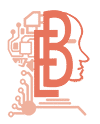
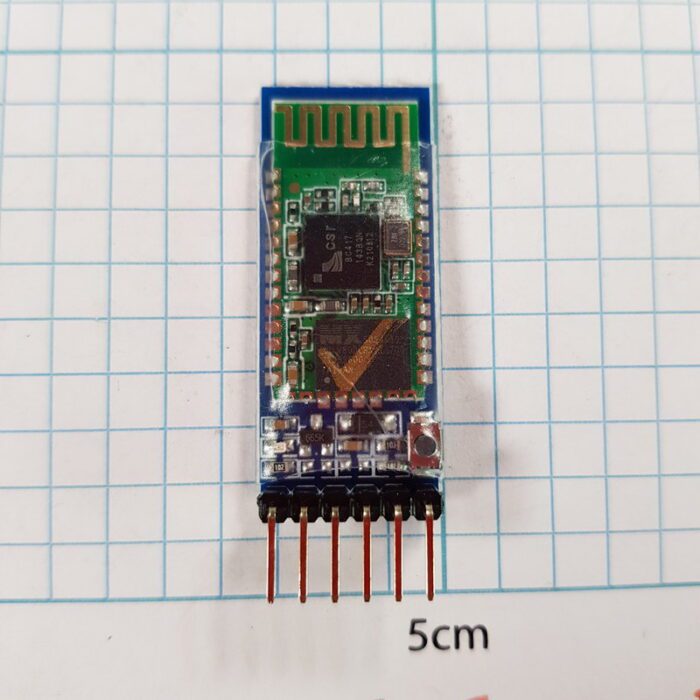
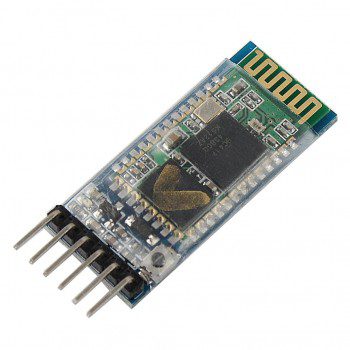
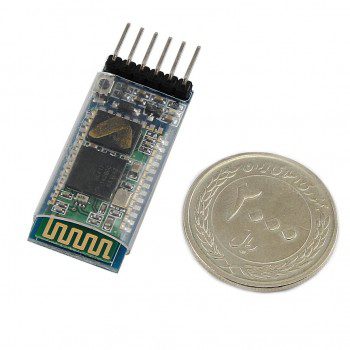
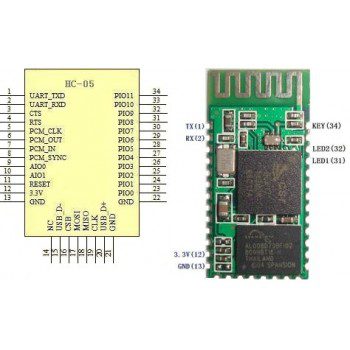

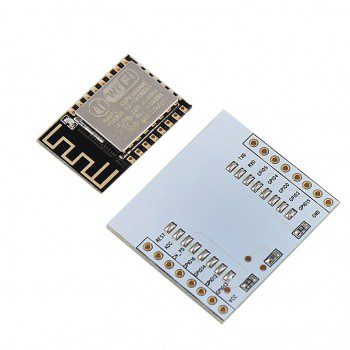


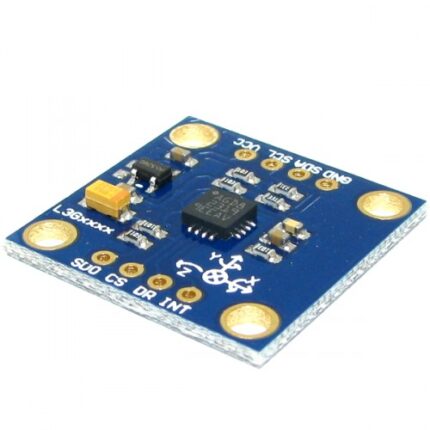
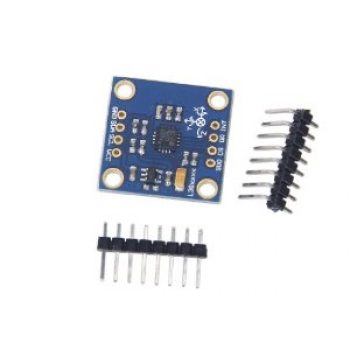
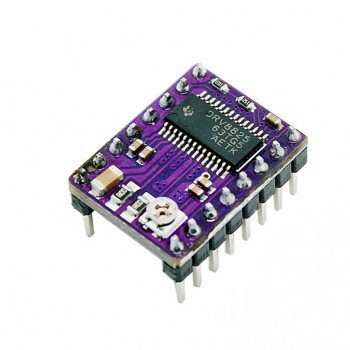

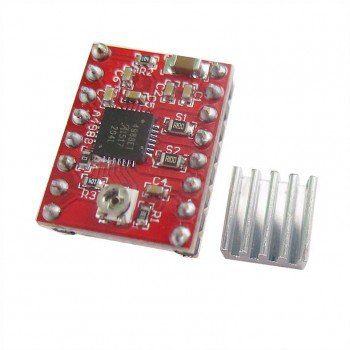

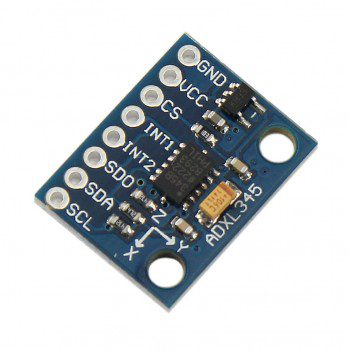
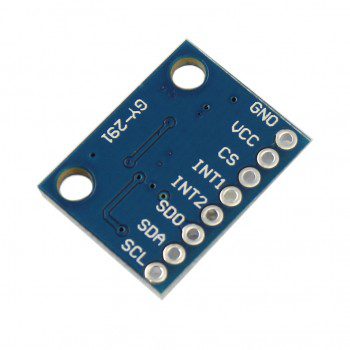




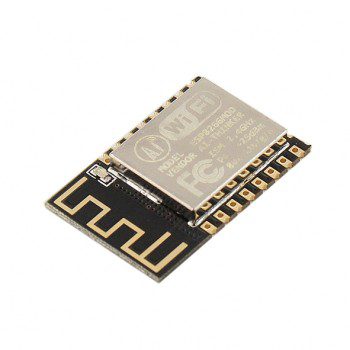
دیدگاهها
هیچ دیدگاهی برای این محصول نوشته نشده است.